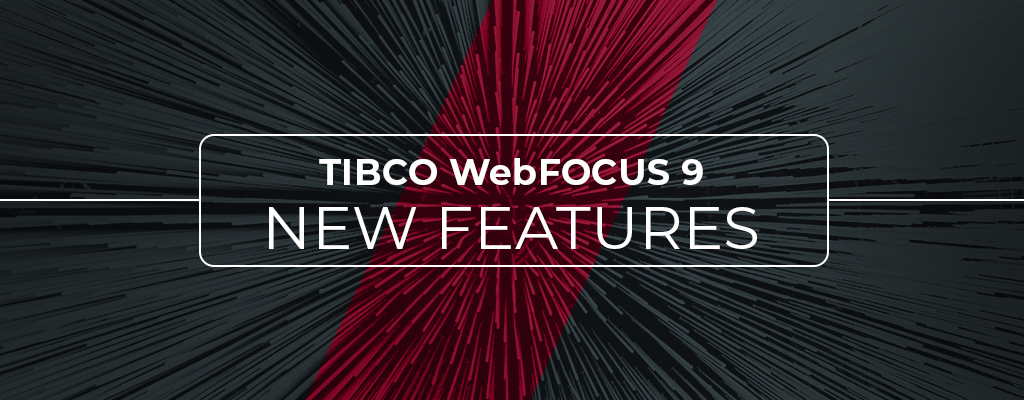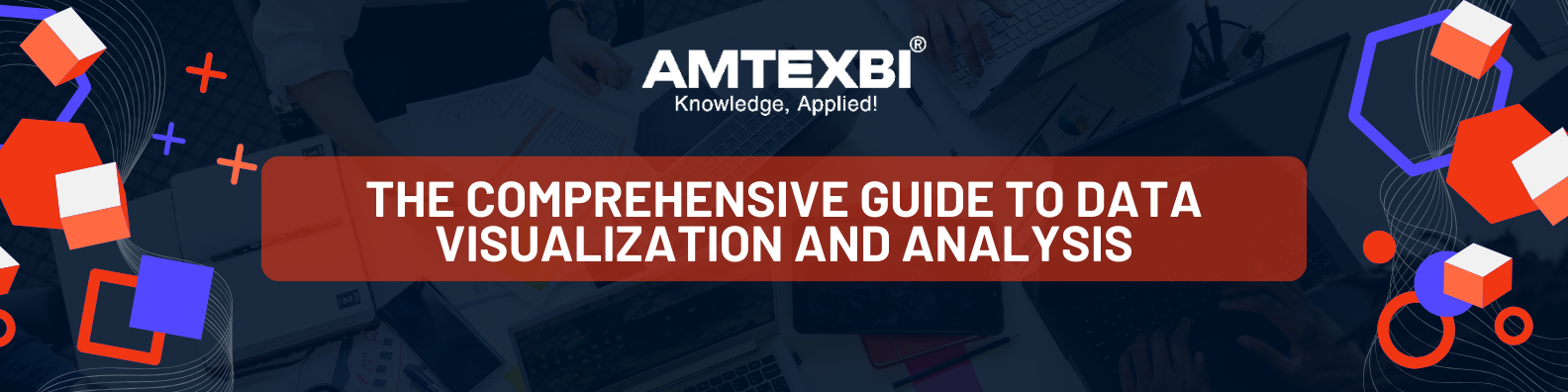TIBCO WebFOCUS 9 – New Features
Enterprises these days are flooded with useful data and AI/ML algorithms. Users and developers want to transform the raw data into useful insights using visual discovery and improved data management. The new edition of TIBCO WebFOCUS, 9.0.0, is brimming with new functions and features, enhancing the overall experience. Along with major improvements for TIBCO WebFOCUS Designer, the add-ons include TIBCO WebFOCUS Container Edition and a Hub.
According to the experts, these new features improve business users’, analysts’, and engineers’ experiences with AI/ML. This is accomplished by enabling them to utilize data and analytics from every company department.
The newest additions to TIBCO WebFOCUS are a game changer.
Customers can now access content and data across any device through a workspace and applications directory, dramatically simplifying data access which delivers a responsive user experience. The Hub’s visualization of recent and important data presents content in a personalized home screen for significantly faster access, helping users answer challenging questions and receive insights in real-time.
TIBCO WebFOCUS Container Edition, which is another new capability, provides users with a completely scalable, microservices-based platform for container-based deployments. The solution simplifies and accelerates Kubernetes deployments for customers on-premises or in any cloud. With on-demand computing and parallel processing, customers can dynamically scale their environments and run multiple tasks concurrently, so jobs are completed faster.
TIBCO WebFOCUS Hub – Streamlined Access and Navigation
The new TIBCO WebFOCUS Hub serves as a unified tool that delivers integrated authoring capabilities and a seamless administration experience, providing navigation to all TIBCO WebFOCUS sections.
- From the Home view quickly access your most recent and favorite items from the Reporting Server and WebFOCUS Client.
- Make the most of the unified Page Toolbar, where you can pick columns, sort content, switch between the list and tile views, and access all your action options.
- A simple approach to browsing and distinguishing your content is offered by the newly revamped user interface.
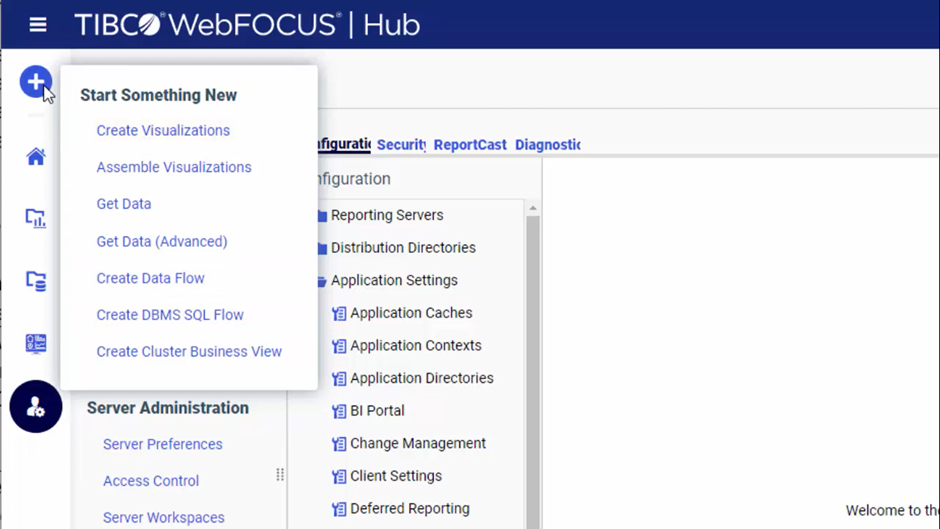
Visualizing Data – Enhanced Designer Workflows and UI
The new integrated canvas in WebFOCUS Designer makes it possible to link data, visualize that data, and organize your fresh content into an interactive page all in one session.
Improved Features
- Produce fresh material in a range of pre-made or customized chart kinds and report formats.
- Exclusively style and personalize things by including transient fields, editable subtotals, or contextual links to other information and online pages.
- Filter your content based on values from different fields, which are chained, so that your selections are always valid.
- Transform your chart or report instantly into a page with visual elements selected on the canvas to create, rearrange, and style even more new content, seamlessly switching between chart, report, and page components.
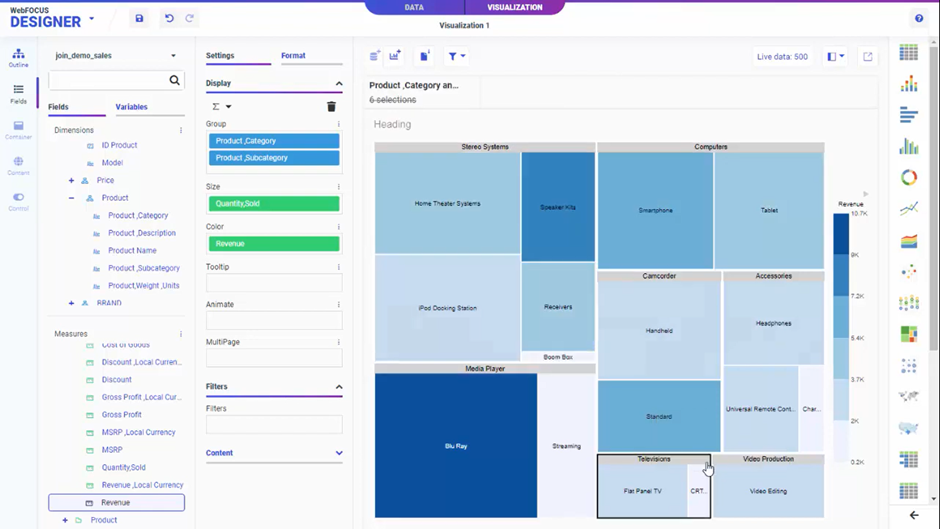
Data Preparation Enhancements
Now, sources and targets are represented by database-specific icons, and the nodes have ports that signal, when necessary, components are absent.
Targets are now also draggable onto the canvas. Targets for Excel can now be generated with a synonym and are supported.
Additionally, for large data sources, in addition to generating a representative sample to improve response times when making decisions, you can create a stratified sample that will contain a row with every unique value of fields that you select.
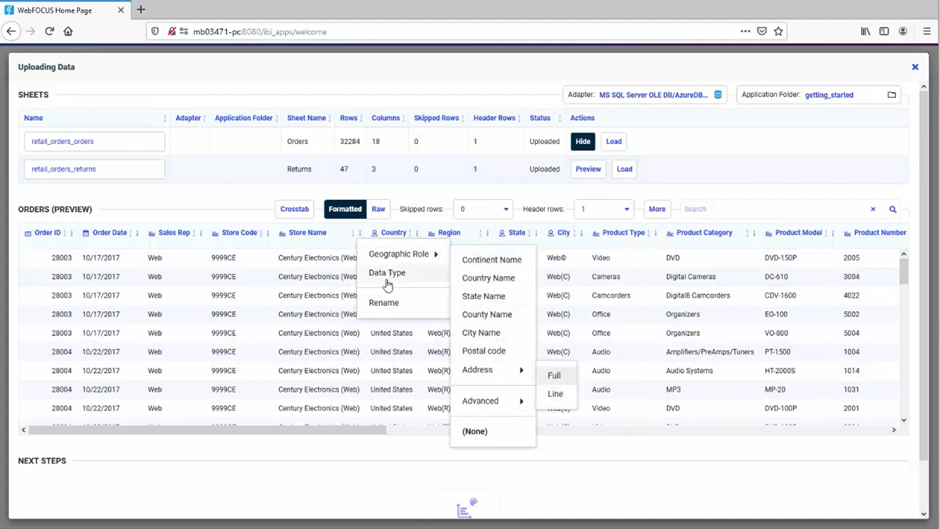
Data Management – New Data Access Workflows
Now that you have access to your data in a streamlined environment. Users can perform better.
- Easily upload and edit data files
- Connect to different data sources
- Set up adapters and add or remove connections
Users can quickly visualize your data, use it to generate content, or get ready to analyze it later.
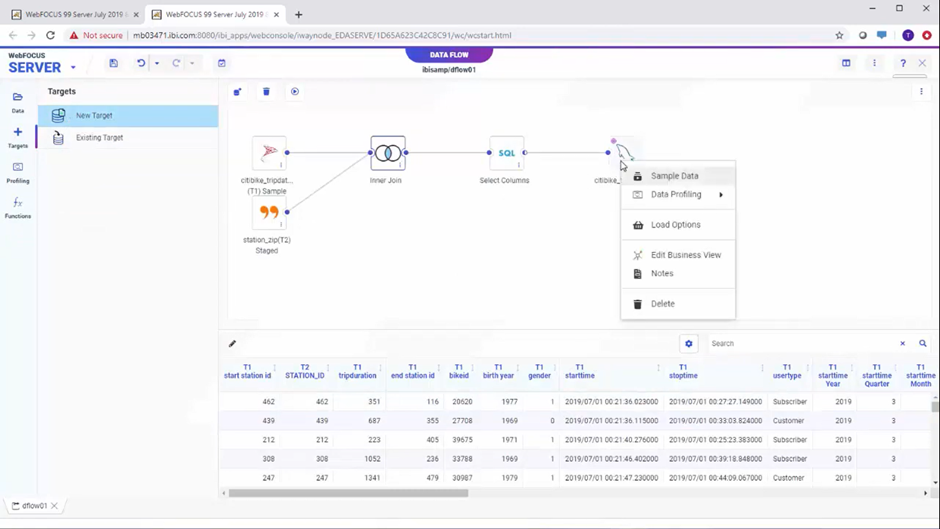
Here are what TIBCO WebFOCUS’s new features prioritized for ease to deliver the following benefits for all users:
- Seamless User Experience: Within a single session in WebFOCUS Designer, you can join data, visualize that data, and arrange your new material into an interactive page.
- Smarter Workflows: Gain a holistic approach to data management that ultimately results in higher-quality insights and better business outcomes with improved data preparation and data flow development.
- Easier to Deploy: Utilize Upgrade-in-Place to speed up deployment time by automatically transferring current data, settings, configuration files, and apps.
- Faster Time to Insight: With a revamped home page and smart search features, users can swiftly sift through enormous volumes of data to identify and access the information needed to quickly retrieve the most pertinent insights.
- Streamlined Data Access: To make complex data sources more understandable and ready for analytics, access all your data from a single environment.
- Faster Data Prep: Enhance joins and unions to prepare data for analysis more quickly and increase the performance of huge data sources.
Final words
WebFOCUS offers additional new possibilities for augmenting and modifying the data when it comes to building visual dashboards. Users can now create multi-layer maps that exhibit geographic information from numerous geolocation fields and data sources on a single map to aid in comparison. The data science and machine learning capabilities of Designer, which include fast insights, enable customers to view patterns and seasonality changes in any data collection.
Get to know more about TIBCO WebFOCUS in our upcoming webinar. Click the given link to stay tuned!
Link: Amtex LinkedIn
- Actionableinsights
- AI
- AmtexBI
- ArtificialIntelligence
- Cloud Data Warehouse
- Data and Analytics
- Datachallenges
- Datachanges
- dataintegration
- dataquality
- datastreaming
- DataVirtualization
- machinelearning
- masterdatamanagement
- metadatamanagement
- modernenterprise
- realtimestreaming
- Self Service BI
- TIBCO
- TIBCO DV
- WebFOCUS
- WebFOCUSnewfeatures