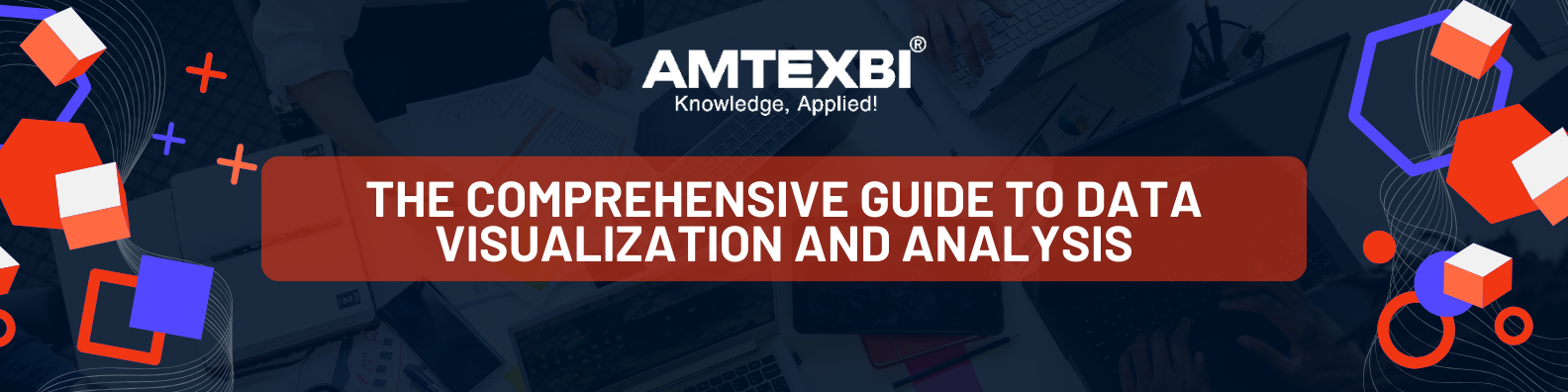Key Highlights – WebFOCUS v9.2 is here!
Our webinar, – “ibi™ WebFOCUS® 9.2 is here” was a huge success. The webinar got live streamed on May 3, 2023, at 11:30 a.m. EDT and was packed with in-depth knowledge of WebFOCUS® 9.2’s newest features. We are confident that our webinar provided numerous possibilities for advancements that your organization can benefit from, such as rebranding the WebFOCUS product using white labelling, narrowing your data using compound filter expressions, and adding visualizations and reports directly to a WebFOCUS Designer Portal for flexible ad-hoc reporting, among other things. Tim Howard, Porter Thorndike, and Ayden Ellsmere from ibi and Amtex BI also provided tips and methods on how to migrate WebFOCUS® v.9.2. Our audience loved a live chat and audience Q&A sessions since they learn more about WebFOCUS newest potential and capabilities.
The webinar revolved around the following subjects while exploring WebFOCUS v.9.2 newest features power:
- How to easily Leverage ibi™ WebFOCUS® 9.2 across your enterprise!
- How to use White Labelling to rebrand ibi™ WebFOCUS® product.
- The advantages of Data Science are Explainability and the ability to rankings the variables that can contribute to your Data Science Model.
- Unleash the potential of ibi™ WebFOCUS® 9.2 newest features.
- LIVE Demo – How to use the enhanced WebFOCUS Designer Elements including compound filter and updates on Document Mode.
Our Amtex BI and ibi Experts
Tim Howard – Director of Sales, Amtex BI
With 20 years’ worth of expertise, Tim works on changing the way customers see their data and drive business value. Weaving solutions and strategies, his core expertise lies in improving enterprise-wide adoption.
Porter Thorndike – Product Manager, ibi
As the Product Manager, Porter serves as the bridge between market requirements and engineering. Porter owns the process of defining and executing product engineering strategies and roadmaps, tracking product lifecycle from initial creation to end-of-life.
AYDEN ELLSMERE – Solutions Engineer, ibi
Helping organizations leverage data science investments through effective deployment alongside business intelligence, Ayden is passionate about the democratization of AI and extending the power of machine learning to all facets of the business. He is in direct support of field technical assets and IP including alignment with product roadmap and strategy.
Key Highlights of the Webinar
Tim Howard starts the event by extending a warm greeting to the audience and outlining some fundamental dos and don’ts for webinars. Tim will introduce the Amtex BI and ibi panelists, lay out the Webinar schedule, and discuss the key takeaways for each of the following topics.
ibi™ WebFOCUS® 9.2 ins and outs – Porter Thorndike
Porter Thorndike supported the audience in grasping and discovering the newest and best of WebFOCUS® 9.2. This session contributed to the understanding of how the latest features can help your enterprise stay agile, up-to-date, and highly competitive! Here are the topics he covered during his session powered with a LIVE demonstration and in-depth explanation.
White Labeling
The latest addition allows users to customize WebFOCUS to match the appearance and feel of their firm. Colors, logos, browser tab titles, and favicons may all be readily changed by users. Not only can users download a color template to easily adjust all colors in a text editor, but they can also share it with UI designers and then import the new file. Remember to work on improvements privately before publicizing them to the full organization.
Complex Filter Expressions
The new WebFOCUS Designer UI allows the user to customize the filter expression when including static filters to a visualization. Using drag and drop and other familiar tools aids in organizing, grouping, and configuring the expression to meet the needs of the users. Comparatively, it is now simple to adjust AND/OR conditions for all items within a group, including nesting groups within each other for more sophisticated filter expressions.
Authoring Content
Designer reporting users can now create CSV or Tab-Delimited output with or without column titles from the format menu. This facilitates the extraction of subsets of data on-demand and their download directly from the browser for use elsewhere. Aside from that, text box objects are now available in Document Mode for use as labels or informational text to supplement the charts, reports, and images.
In Document mode, new Output Formats are also available, enabling users to generate documents in browser-based In-Document Analytic or HTML format, or as a PowerPoint presentation. The default formatting for pie charts with all zero values can now be customized, including the ability to apply this design if filters or data changes result in all zero values for the pie chart.
Designer Pages
This new feature enables users to define pagination within dropdown controls for filters, as well as the number of items to include on the page. To rapidly pick dates, show predetermined date ranges or just calendars in calendar controls. Authors can now specify the beginning day of the week in the calendar control options. Javascript validation has been added to the Custom Javascript editor and the outline tree. Any errors detected will notify the author, making the development process smoother and less error-prone. Authors of Interactions can now put more advanced conditions on tasks, allowing them even more control over how and when an Interaction runs. Interactions can now execute a Javascript function written in the custom Javascript editor for on-demand form validation, complicated runtime functionality, and more.
Do more with WebFOCUS® v.9.2 -Ayden Ellsmere
Ayden Ellsmere assisted in unlocking new functionalities and comprehending the potential empowered data-driven use cases of WebFOCUS® v9.2. Here are the topics he discussed during his presentation.
ML and NLQ – Natural Language Queries Functions
Explainability in ML Functions helps users grasp why a model makes predictions in binary classification or regression contexts. Quickly explain company decisions and go over the most essential variables that influenced the decision. An interactive user interface enables the user to undertake what-if analysis by altering the values of the most relevant input features and observing the influence on model prediction. Users can now detect specific dates, a date range, and more granular time intervals, such as quarters, to return only the most relevant information with all new Natural Language Queries.
Q&A SESSION
Tim Howard and Ayden Ellsmere actively responded to audience questions. Each response highlighted how WebFOCUS v9.2 can provide flexibility, insights, and answers to your unanswered questions. This session provided a one-of-a-kind opportunity to get all queries answered LIVE by our SMEs. It assisted the audience in getting their queries answered and identifying issue areas and solutions that come with functionalities within WebFOCUS’s new features. Last but not least, Tim Howard announced the winners of the Amazon Gift Cards worth $100. Congratulation to each winner!!
CONCLUDING
Thank you for attending us and hearing from our thought leaders from AmtexBI and ibi about the interesting features, capabilities, upgrades, and product roadmaps of WebFOCUS v9.2.
If you want to speak with our SMEs in person, we are providing you with an exclusive opportunity – a FREE 60-minute session to explore your enterprise’s plans, progress, strategies, and impending obstacles in transitioning to WebFOCUS v9.2. This is a no-obligation session in which we will provide the best advice available in response to your queries. The offer is only valid for a short time.
Click the link to talk to our experts: Talk to our Experts Tim Howard (hs-sites.com)
Follow us on LinkedIn and keep an eye out for future event information!
- Actionableinsights
- AmtexBI
- Automation
- Business Intelligence
- Datachallenges
- Datachanges
- dataquality
- digitaltransformation
- Information Builders
- modernenterprise
- RPA
- RPAenterprise
- WebFOCUS
- WebFOCUSnewfeatures