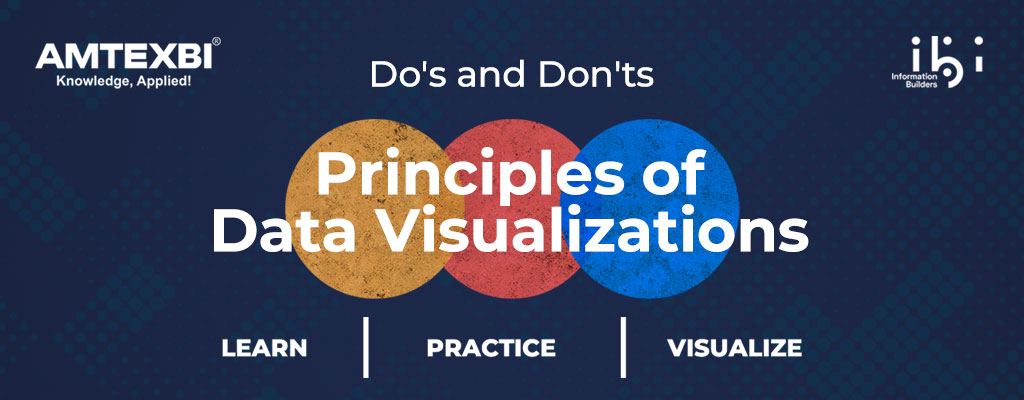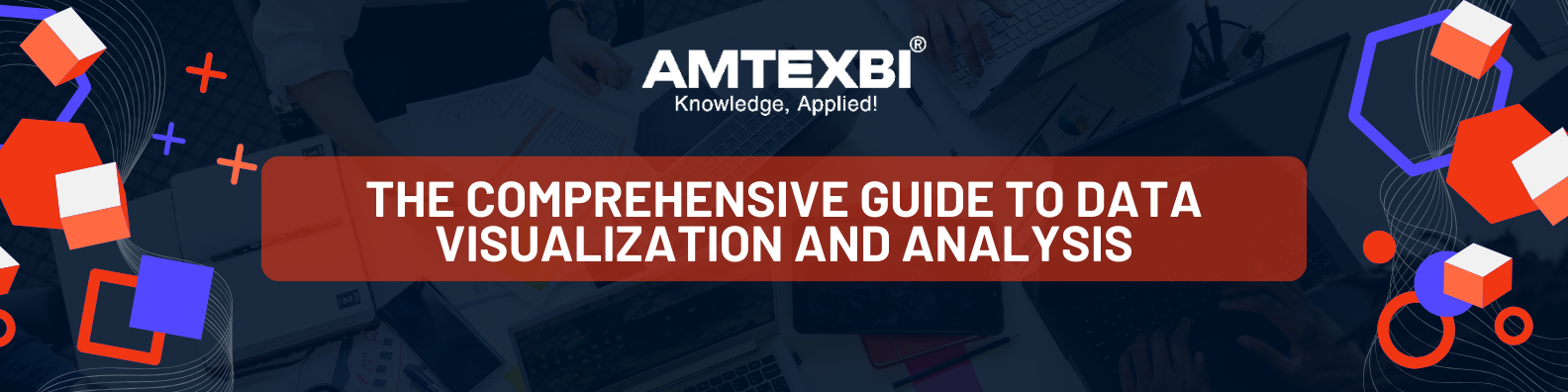Do’s and Don’ts – Principles of Data Visualizations
Data visualization best practices is a subject that has been around for eons but is forever a raving topic for experts and novices alike. New age data needs new age visualization techniques that encompass the evolving trends. While there are many tools, tips, pointers, best practices, chart types, and advanced implementation techniques, the core motive is always the same: actionable insights.
To take your audiences’ BI experience to the next level, understanding your audience will help you leverage data better. A gap in understanding the audience and their intended use often results in dashboards that fail to create business value or, worse yet, dashboards that customers don’t even use. Wowing your audience would mean keeping your charts communicative, compelling, and simple to summarize. The absolute way to accomplish that goal is by engaging just the right balance of creativity, clarity, and correctness. Here are some Do’s and Don’ts to keep in mind as you optimize your data for data visualization.
1. DO: Choose a format with purpose
Before jumping into design, it is good to research what format will work the best for both you and your audience. Studies show the human brain prefers to look at bar charts over pie charts. Moreover, it is observed scatter plots are more easily processed than line charts.
2. DON’T: Use too many colors
Make sure each color you choose has a discrete idea and makes the chart more readable. Using distinctive colors that are easily distinguishable makes ensures your audience can examine data better. If colors are vital to depict certain anomalies, remember many of them may be distracting also.
3. DO: Make your information interactive.
Engaging content is 80% more powerful at grabbing consumer’s attention than static content is. So true! Following some simple tips and tricks to add interactivity can game-changer. Clickable controls to view specific data sets, links to sources, and allowing users to customize the graphic by zooming in or out are some of the primary practices to be followed.
4. DON’T: Forget social sharing
The idea to share a chart or info-graphic over social media is crucial to expand your reach and build your brand. Are you sure your chart visuals are compatible with all mediums to reach the broadest audiences. It is vital to consider the visual difference of a post on social media.
5. DO: View your data as a story, not numbers
Before creating your data visualization, look for patterns or data trends that you think can be connected to the customers. Note: Try to think about how you can visualize them. The user should easily understand: What is the narrative of your data? What information do you want the user to take away from it?
6. DON’T: Trust all sources
Data should never lie!! Customer trust depends on data. So when extracting data from outside of your organization, make sure it is gathered from a trustworthy source. There are many ways to verify the credibility of your data – checking data’s published or source authenticity.
Quick Tips for Impeccable Data Visualizations
The most basic tip is to keep it simple! Stick with a clean and clear message, what is your plot/figure trying to get across? Data visualization is effective when it is simple, and repackages data into a visual story that is easy to understand.
Visualization Don’ts:
- Don’t use a chart when a sentence will do.
- Don’t go overboard with the vibrant colors.
- Don’t use a stacked area chart when you want to show individual components accurately.
- Don’t forget about your users with color vision deficiencies.
- Don’t obscure the data.
Visualization Do’s:
- Choose the chart that tells the story.
- Design for comprehension.
- Include a zero baseline if possible.
- Watch out for positive and negative numbers.
- Always choose the most efficient visualization.
- Keep chart and graph headers simple and to the point.
- Don’t use more than 6 colors in a single layout.
WHAT’S NEXT
Book a one-on-one workshop with us! You can choose to talk to our experts, Dinesh Kalyanasundaram, Tim Howard, Benazir Khan, and Andy Kirby (Information Builders). With tremendous expertise under our wings, we offer you a 60-minute free workshop. For more details, please reach out to info@amtexbi.com
We recently did a webinar on “Does Your Data LIE” – citing tips and best practices for picking the right visualization. We also had Tim, Jeff and Andy run a live demo of a mock interview between dev and customer and present a walkthrough of the dashboard building process. If you had missed it, head over to https://amtexbi.com/who-we-are/#webinars-events to register and view the recording ?
- Amtex
- AmtexBI
- BI Trends
- Business Intelligence
- Data and Analytics
- Datachallenges
- Experts
- IBI
- Information Builders
- ML
- Open Visualizations
- Webinar2020